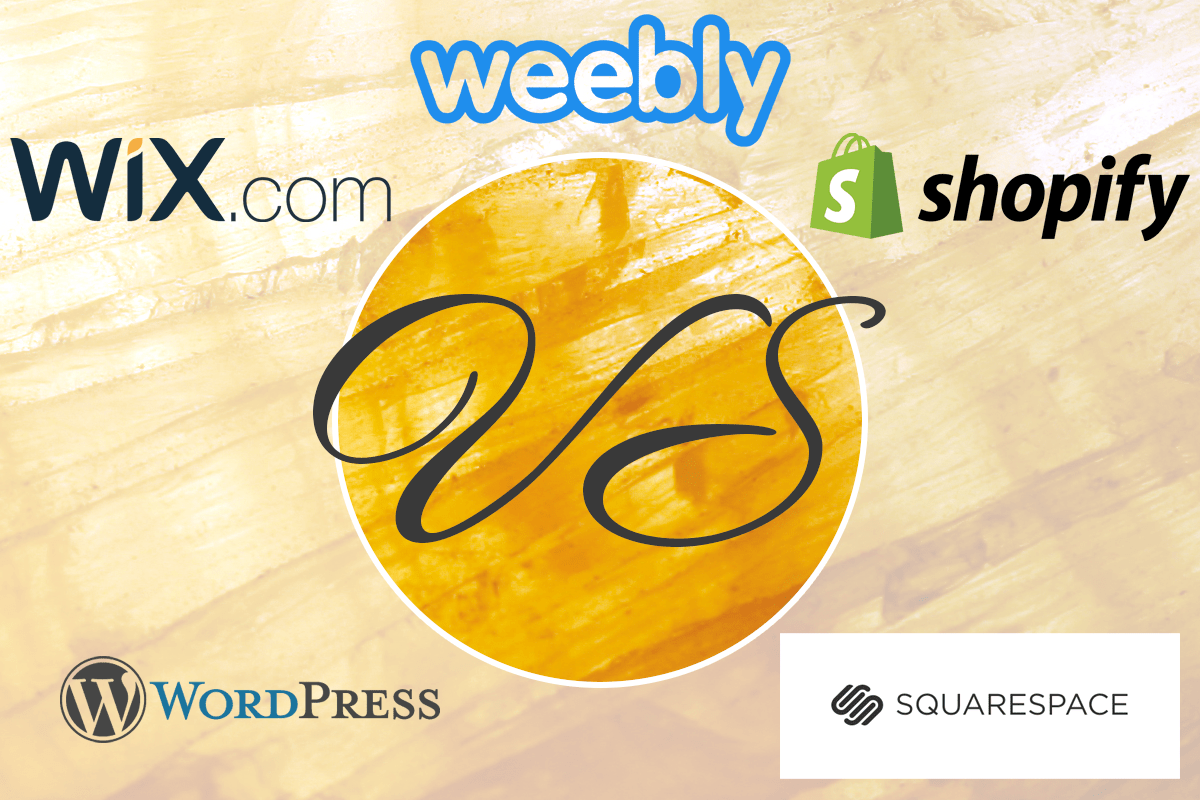Long gone are the days when websites were managed solely through static HTML files. I remember having to painstakingly edit every individual page when trying to update the menu structure of some of the first websites I created. The content management system (CMS) has made the creation and maintenance of a website so much easier.
A CMS is an easy-to-use system for managing and update all of your website content – the copy, the images, the navigation, the design, etc. And there are so many different ones available to choose from, so which one do you decide to use?
The selection of your CMS is one of the most important parts of your website design (or redesign) process. You want something that will be easy for you to maintain and update on an ongoing basis, so the usability of the system is paramount. You also want something that will be able to grow with you – there are elements that you may not need now (such as a mailing list or a shopping cart) but that you may want to use later on.
Recently, we’ve been working with clients on a variety of different content management systems; they’ve all had pros and cons and worked to fit those specific clients needs. Below, I’ve laid out some of the pros and the cons for some of the more prominent CMS’s and why you would or would not want to utilize them.
Wix
Pros
- Very easy to use for people with no website design experience
- Drag and drop capability
- Free with a wix.com URL (ie username.wix.com/sitename) and Wix ads
- Over 100 templates to choose from
Cons
- Limited customization ability
- Settings for elements (ie galleries) need to be adjusted manually on each page
- Not SEO friendly
- If you want to change your template, you have to recreate your whole website from scratch
Weebly
Pros
- Very user friendly
- Drag and drop capability
- Large selection of themes available (including purchased ones from third parties)
- Premade page layouts that can be used
Cons
- Some features only available with specific account levels
- Limited customization for mobile views due to how the drag and drop capability works
- No free account option
WordPress.com
Pros
- Free with a wordpress.com URL (ie username.wordpress.com)
- Large selection of themes and plugins available
- Part of a large network and could potentially be featured by WordPress.com – could drive additional traffic
Cons
- No drag and drop capability
- Originally designed as a blog system, and still very blog oriented
- Cannot upload downloaded or purchased themes and plugins
SquareSpace
Pros
- Drag and drop capability
- Large selection of themes and home page designs available
- Premade page layouts that can be used
Cons
- Limited SEO capabilities
- Limited ecommerce capabilities
- No free account option
Shopify
Pros
- Dedicated ecommerce platform
- Over 100 themes available
- Lists Shopify experts on their site – you can see who they recommend to work with if you need someone to set up your site, design a template, etc
Cons
- Multiple areas of pricing (monthly fee, transaction fee, etc)
- Plugins and apps are not necessarily free
- Content marketing ability limited
Self-Hosted WordPress
Pros
- Most customizable
- Large variety of themes and plugins available – some paid, some free
- Full control over site and server setup
- Frequent security updates
Cons
- Need to find web hosting and install WordPress manually
- Need to keep engine, themes and plugins up to date
- Originally designed as a blog system, and still very blog oriented
Overall, there is a lot to consider when choosing the CMS that you’ll be using for the next couple of years. What you ultimately choose will relate to what you want from your website, but my recommendations would be to steer away from Wix (there are better starter website options available – Weebly, in my experience was easier to use and had drag and drop capabilities that were on par with Wix), choose Shopify if you’re looking for an ecommerce solution, and strongly consider a self-hosted WordPress website if you’re looking for full customization ability.