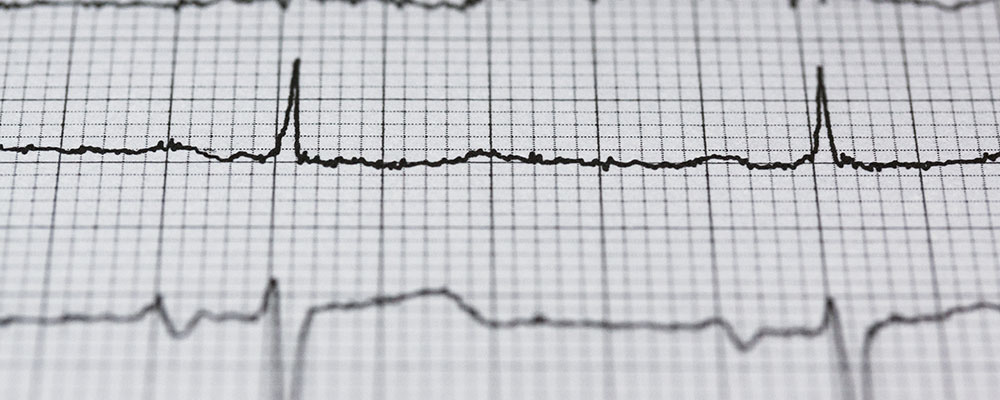One of the things that I am passionate about is web accessibility. My father developed macular degeneration early in his life, and seeing how he has to access technology has definitely influenced how I design and develop website. One thing that I discovered over the years is that people don’t understand why accessibility is important, or how people may be using websites differently than us.
This, however, is getting more prominence for a few reasons – first, as a whole, our population is getting older so more age-related changes are occurring. As well, at least here in Ontario, companies with more than 50 employees are required to meet the Web Content Accessibility Guidelines 2.0 (WCAG 2.0) Level A (and will be required to meet Level AA) in the future.
These guidelines were put together by the World Wide Web Consortium (W3C) – a group of individuals and organizations to create standards on the web. The WCAG says that, “Following these guidelines will make content accessible to a wider range of people with disabilities, including blindness and low vision, deafness and hearing loss, learning disabilities, cognitive limitations, limited movement, speech disabilities, photosensitivity and combinations of these.” (Source)
Over the next few weeks, we’re going to be taking a look at:
- how to make general content more accessible
- how to make multimedia more accessible
- what WAI-ARIA is and other things you can use in your website’s backend to make it more accessible
When thinking about accessibility, one thing to keep in mind is that not everyone accesses content the same way that you do. For example, someone who is blind or visually impaired may need a screen reader to read text on a website to them, while someone who is hearing impaired may need closed captions on videos. Here are some great videos to watch that help shed the light on how some people may be using your website:
How a Blind Person Might Use a Computer
While this video specifically shows how Tommy Edison uses a computer, it greatly illustrates how he uses his keyboard and a screen reader to navigate through applications and fields. (Side note – this is actually one of my favourite YouTube channels!)
How a Deaf Person Might Watch a Video
This is a longer video, but I definitely recommend you take the time to watch it. There’s a story included in here (near the beginning) of what this individual experienced as far as watching television goes before and after he had access to closed captioning. I know – television isn’t necessarily the same medium as the internet, but we should be taking into account how we’re presenting videos online.
How Someone With Motor Disabilities Might Use a Computer
This particular video shows someone using a switch to use their computer, though there are other technologies that are available, like eye tracking, voice recognition, and oversized mouse, a mouth stick, and may more.
Those are just three examples of how different people access content presented on the internet – from what we can see, not everyone accesses information in the same way, which is why accessibility matters for your own website.